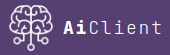Php – How to use the Stablediffusion API in 4 easy steps
Step 1 – Generate a bearer token
Login and then create an application from the My account menu.
Generate a bearer token from your new application.
Step 2 – Start a new thread with Stablediffusion
You may select an ai_version_code and an engine. For example : stablediffusion_text2img and stable-diffusion-xl-1024-v0-9.
Send an http POST request to create a new thread.
<?php
$bearer = '<<your_token_here>>';
// CREATE THREAD
// -------------
$url = "https://app.ai-client.com/api/v1/threads";
$headers = [
'Accept: application/json',
'Authorization: Bearer '.$bearer
];
$options = [
'ai_version_code' => 'stablediffusion_text2img'
];
$curl = curl_init();
curl_setopt_array($curl, array(
CURLOPT_URL => $url,
CURLOPT_CUSTOMREQUEST => 'POST',
CURLOPT_POSTFIELDS => $options,
CURLOPT_HTTPHEADER => $headers,
CURLOPT_RETURNTRANSFER => true
));
$response = curl_exec($curl);
$thread = json_decode($response)->data;
curl_close($curl);
print_r($thread);
This will return :
stdClass Object
(
[guid] => bf1e2937-18ea-48a1-8fa3-219e5aa2bd39
[ai_code] => stablediffusion
[ai_version_code] => stablediffusion_text2img
[title] => New thread with Stable Diffusion Image Generation
[created_at] => 2023-07-13T19:51:33.000000Z
[updated_at] => 2023-07-13T19:51:33.000000Z
)
Step 3 – Create a thread entry to send a message
You may use the thread object to create a new entry with a POST request.
$url = "https://app.ai-client.com/api/v1/threads/" . $thread->guid . "/entry";
$headers = [
'Accept: application/json',
'Authorization: Bearer '.$bearer
];
$options = [
'type' => 'request',
'engine' => 'stable-diffusion-xl-1024-v0-9',
'resolution' => '1024x1024',
// positive prompt: what we want to see
'prompts[0][text]' => "Delorean hacking time",
'prompts[0][weight]' => 1,
// negative prompt: what we want to avoid
'prompts[1][text]' => "Clock",
'prompts[1][weight]' => -1,
'images' => 2,
'steps' => 45,
'style' => "neon-punk"
];
$curl = curl_init();
curl_setopt_array($curl, array(
CURLOPT_URL => $url,
CURLOPT_CUSTOMREQUEST => 'POST',
CURLOPT_POSTFIELDS => $options,
CURLOPT_HTTPHEADER => $headers,
CURLOPT_RETURNTRANSFER => true
));
$response = curl_exec($curl);
$threadEntry = json_decode($response)->data;
curl_close($curl);
print_r($threadEntry);
This will return :
stdClass Object
(
[guid] => 2947cf15-d7a7-4e12-ad73-1384d3b10eb8
[thread_guid] => bf1e2937-18ea-48a1-8fa3-219e5aa2bd39
[type] => request
[error] =>
[content] => stdClass Object
(
[prompts] => Array
(
[0] => stdClass Object
(
[text] => Delorean hacking time
[weight] => 1
)
[1] => stdClass Object
(
[text] => Clock
[weight] => -1
)
)
[engine] => stable-diffusion-xl-1024-v0-9
[style] => neon-punk
[images] => 2
[steps] => 45
[resolution] => 1024x1024
)
[waiting_response] => 1
[credits] => 0
[created_at] => 2023-07-13T19:51:33.000000Z
)
Step 4 – Wait for a response from Stablediffusion
You must now wait for the AI’s response. The “waiting_response” property of your thread entry informs you of Stablediffusion’s response.
You may use the thread object to get all the thread entries. Send a GET request. You will see your thread entry of type “request” and the Stablediffusion thread entry of type “response“.
$url = "https://app.ai-client.com/api/v1/threads/" . $thread->guid . "/entries"; $headers = [ 'Accept: application/json', 'Authorization: Bearer '.$bearer ]; $curl = curl_init(); curl_setopt_array($curl, array( CURLOPT_URL => $url, CURLOPT_CUSTOMREQUEST => 'GET', CURLOPT_HTTPHEADER => $headers, CURLOPT_RETURNTRANSFER => true )); $response = curl_exec($curl); $threadEntries = json_decode($response)->data; curl_close($curl); print_r($threadEntries);
This will return :
Array
(
[0] => stdClass Object
(
[guid] => 2947cf15-d7a7-4e12-ad73-1384d3b10eb8
[thread_guid] => bf1e2937-18ea-48a1-8fa3-219e5aa2bd39
[type] => request
[error] =>
[content] => stdClass Object
(
[prompts] => Array
(
[0] => stdClass Object
(
[text] => Delorean hacking time
[weight] => 1
)
[1] => stdClass Object
(
[text] => Clock
[weight] => -1
)
)
[engine] => stable-diffusion-xl-1024-v0-9
[style] => neon-punk
[images] => 2
[steps] => 45
[resolution] => 1024x1024
)
[waiting_response] =>
[credits] => 0
[created_at] => 2023-07-13T19:51:33.000000Z
)
[1] => stdClass Object
(
[guid] => 6ff0c6ff-e77b-42ec-9c9b-a5d75834ae92
[thread_guid] => bf1e2937-18ea-48a1-8fa3-219e5aa2bd39
[type] => response
[error] =>
[content] => Array
(
[0] => stdClass Object
(
[url] => https://app.ai-client.com/storage/stablediffusion_text2img/acba3af7-db22-430b-9116-a429f35d276d.png
[thumbnail_url] => https://app.ai-client.com/storage/stablediffusion_text2img/acba3af7-db22-430b-9116-a429f35d276d.png.thumbnail.jpg
[dimensions] => 1024x1024
[filesize] => 1511595
)
[1] => stdClass Object
(
[url] => https://app.ai-client.com/storage/stablediffusion_text2img/8d5fe620-325d-4f19-95ed-a6a5a9488f84.png
[thumbnail_url] => https://app.ai-client.com/storage/stablediffusion_text2img/8d5fe620-325d-4f19-95ed-a6a5a9488f84.png.thumbnail.jpg
[dimensions] => 1024x1024
[filesize] => 1424489
)
)
[waiting_response] =>
[credits] => 10
[created_at] => 2023-07-13T19:52:24.000000Z
)
)
Full code example
<?php
$bearer = '<<your_token_here>>';
// CREATE THREAD
// -------------
$url = "https://app.ai-client.com/api/v1/threads";
$headers = [
'Accept: application/json',
'Authorization: Bearer '.$bearer
];
$options = [
'ai_version_code' => 'stablediffusion_text2img'
];
$curl = curl_init();
curl_setopt_array($curl, array(
CURLOPT_URL => $url,
CURLOPT_CUSTOMREQUEST => 'POST',
CURLOPT_POSTFIELDS => $options,
CURLOPT_HTTPHEADER => $headers,
CURLOPT_RETURNTRANSFER => true
));
$response = curl_exec($curl);
$thread = json_decode($response)->data;
curl_close($curl);
print_r($thread);
/*
stdClass Object
(
[guid] => bf1e2937-18ea-48a1-8fa3-219e5aa2bd39
[ai_code] => stablediffusion
[ai_version_code] => stablediffusion_text2img
[title] => New thread with Stable Diffusion Image Generation
[created_at] => 2023-07-13T19:51:33.000000Z
[updated_at] => 2023-07-13T19:51:33.000000Z
)
*/
// CREATE THREAD ENTRY OF TYPE request
// -----------------------------------
$url = "https://app.ai-client.com/api/v1/threads/" . $thread->guid . "/entry";
$headers = [
'Accept: application/json',
'Authorization: Bearer '.$bearer
];
$options = [
'type' => 'request',
'engine' => 'stable-diffusion-xl-1024-v0-9',
'resolution' => '1024x1024',
// positive prompt: what we want to see
'prompts[0][text]' => "Delorean hacking time",
'prompts[0][weight]' => 1,
// negative prompt: what we want to avoid
'prompts[1][text]' => "Clock",
'prompts[1][weight]' => -1,
'images' => 2,
'steps' => 45,
'style' => "neon-punk"
];
$curl = curl_init();
curl_setopt_array($curl, array(
CURLOPT_URL => $url,
CURLOPT_CUSTOMREQUEST => 'POST',
CURLOPT_POSTFIELDS => $options,
CURLOPT_HTTPHEADER => $headers,
CURLOPT_RETURNTRANSFER => true
));
$response = curl_exec($curl);
$threadEntry = json_decode($response)->data;
curl_close($curl);
print_r($threadEntry);
/*
stdClass Object
(
[guid] => 2947cf15-d7a7-4e12-ad73-1384d3b10eb8
[thread_guid] => bf1e2937-18ea-48a1-8fa3-219e5aa2bd39
[type] => request
[error] =>
[content] => stdClass Object
(
[prompts] => Array
(
[0] => stdClass Object
(
[text] => Delorean hacking time
[weight] => 1
)
[1] => stdClass Object
(
[text] => Clock
[weight] => -1
)
)
[engine] => stable-diffusion-xl-1024-v0-9
[style] => neon-punk
[images] => 2
[steps] => 45
[resolution] => 1024x1024
)
[waiting_response] => 1
[credits] => 0
[created_at] => 2023-07-13T19:51:33.000000Z
)
*/
// WAIT FOR 120 SECONDS
// -------------------
sleep(120);
// GET THREAD ENTRIES
// ------------------
$url = "https://app.ai-client.com/api/v1/threads/" . $thread->guid . "/entries";
$headers = [
'Accept: application/json',
'Authorization: Bearer '.$bearer
];
$curl = curl_init();
curl_setopt_array($curl, array(
CURLOPT_URL => $url,
CURLOPT_CUSTOMREQUEST => 'GET',
CURLOPT_HTTPHEADER => $headers,
CURLOPT_RETURNTRANSFER => true
));
$response = curl_exec($curl);
$threadEntries = json_decode($response)->data;
curl_close($curl);
print_r($threadEntries);
/*
Array
(
[0] => stdClass Object
(
[guid] => 2947cf15-d7a7-4e12-ad73-1384d3b10eb8
[thread_guid] => bf1e2937-18ea-48a1-8fa3-219e5aa2bd39
[type] => request
[error] =>
[content] => stdClass Object
(
[prompts] => Array
(
[0] => stdClass Object
(
[text] => Delorean hacking time
[weight] => 1
)
[1] => stdClass Object
(
[text] => Clock
[weight] => -1
)
)
[engine] => stable-diffusion-xl-1024-v0-9
[style] => neon-punk
[images] => 2
[steps] => 45
[resolution] => 1024x1024
)
[waiting_response] =>
[credits] => 0
[created_at] => 2023-07-13T19:51:33.000000Z
)
[1] => stdClass Object
(
[guid] => 6ff0c6ff-e77b-42ec-9c9b-a5d75834ae92
[thread_guid] => bf1e2937-18ea-48a1-8fa3-219e5aa2bd39
[type] => response
[error] =>
[content] => Array
(
[0] => stdClass Object
(
[url] => https://app.ai-client.com/storage/stablediffusion_text2img/acba3af7-db22-430b-9116-a429f35d276d.png
[thumbnail_url] => https://app.ai-client.com/storage/stablediffusion_text2img/acba3af7-db22-430b-9116-a429f35d276d.png.thumbnail.jpg
[dimensions] => 1024x1024
[filesize] => 1511595
)
[1] => stdClass Object
(
[url] => https://app.ai-client.com/storage/stablediffusion_text2img/8d5fe620-325d-4f19-95ed-a6a5a9488f84.png
[thumbnail_url] => https://app.ai-client.com/storage/stablediffusion_text2img/8d5fe620-325d-4f19-95ed-a6a5a9488f84.png.thumbnail.jpg
[dimensions] => 1024x1024
[filesize] => 1424489
)
)
[waiting_response] =>
[credits] => 10
[created_at] => 2023-07-13T19:52:24.000000Z
)
)
*/
See our Swagger API documentation for more information.