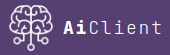Php – How to use the Midjourney API in 4 easy steps
Step 1 – Generate a bearer token
Login and then create an application from the My account menu.
Generate a bearer token from your new application.
Step 2 – Start a new thread with Midjourney
You may select an ai_version_code. For example : midjourney.
Send an http POST request to create a new thread.
<?php
$bearer = '<<your_token_here>>';
// CREATE THREAD
// -------------
$url = "https://app.ai-client.com/api/v1/threads";
$headers = [
'Accept: application/json',
'Authorization: Bearer '.$bearer
];
$options = [
'ai_version_code' => 'midjourney'
];
$curl = curl_init();
curl_setopt_array($curl, array(
CURLOPT_URL => $url,
CURLOPT_CUSTOMREQUEST => 'POST',
CURLOPT_POSTFIELDS => $options,
CURLOPT_HTTPHEADER => $headers,
CURLOPT_RETURNTRANSFER => true
));
$response = curl_exec($curl);
$thread = json_decode($response)->data;
curl_close($curl);
print_r($thread);
This will return :
stdClass Object
(
[guid] => 268e4bc4-89e2-441b-9182-afcd288a325b
[ai_code] => midjourney
[ai_version_code] => midjourney
[title] => New thread with Midjourney
[created_at] => 2023-06-16T19:55:04.000000Z
[updated_at] => 2023-06-16T19:55:04.000000Z
)
Step 3 – Create a thread entry to send a message
You may use the thread object to create a new entry with a POST request.
$url = "https://app.ai-client.com/api/v1/threads/" . $thread->guid . "/entry"; $headers = [ 'Accept: application/json', 'Authorization: Bearer '.$bearer ]; $options = ['type' => 'request', 'command' => 'imagine', 'prompt' => "Cats and dogs with lightsabers --ar 16:9"]; $curl = curl_init(); curl_setopt_array($curl, array( CURLOPT_URL => $url, CURLOPT_CUSTOMREQUEST => 'POST', CURLOPT_POSTFIELDS => $options, CURLOPT_HTTPHEADER => $headers, CURLOPT_RETURNTRANSFER => true )); $response = curl_exec($curl); $threadEntry = json_decode($response)->data; curl_close($curl); print_r($threadEntry);
This will return :
stdClass Object
(
[guid] => a83317fc-8675-4adf-abfa-d1397d3b7af6
[thread_guid] => 268e4bc4-89e2-441b-9182-afcd288a325b
[type] => request
[error] =>
[content] => stdClass Object
(
[command] => imagine
[prompt] => Cats and dogs with lightsabers --ar 16:9
)
[waiting_response] => 1
[credits] => 0
[created_at] => 2023-06-16T19:55:04.000000Z
)
Step 4 – Wait for a response from Midjourney
You must now wait for the AI’s response. The “waiting_response” property of your thread entry informs you of Midjourney’s response.
You may use the thread object to get all the thread entries. Send a GET request. You will see your thread entry of type “request” and the Midjourney thread entry of type “response“.
$url = "https://app.ai-client.com/api/v1/threads/" . $thread->guid . "/entries"; $headers = [ 'Accept: application/json', 'Authorization: Bearer '.$bearer ]; $curl = curl_init(); curl_setopt_array($curl, array( CURLOPT_URL => $url, CURLOPT_CUSTOMREQUEST => 'GET', CURLOPT_HTTPHEADER => $headers, CURLOPT_RETURNTRANSFER => true )); $response = curl_exec($curl); $threadEntries = json_decode($response)->data; curl_close($curl); print_r($threadEntries);
This will return :
Array
(
[0] => stdClass Object
(
[guid] => a83317fc-8675-4adf-abfa-d1397d3b7af6
[thread_guid] => 268e4bc4-89e2-441b-9182-afcd288a325b
[type] => request
[error] =>
[content] => stdClass Object
(
[command] => imagine
[prompt] => Cats and dogs with lightsabers --ar 16:9
)
[waiting_response] =>
[credits] => 0
[created_at] => 2023-06-16T19:55:04.000000Z
)
[1] => stdClass Object
(
[guid] => 06b89e01-2aaa-4406-a310-d4e2781e0534
[thread_guid] => 268e4bc4-89e2-441b-9182-afcd288a325b
[type] => response
[error] =>
[content] => stdClass Object
(
[state] => completed
[percent] => 100
[images] => Array
(
[0] => stdClass Object
(
[url] => https://app.ai-client.com/storage/midjourney/43ed663c-88fd-4afd-9143-d057f61f2cdb.png
[thumbnail_url] => https://app.ai-client.com/storage/midjourney/43ed663c-88fd-4afd-9143-d057f61f2cdb.png.thumbnail.jpg
[dimensions] => 1456x816
[filesize] => 1457224
)
[1] => stdClass Object
(
[url] => https://app.ai-client.com/storage/midjourney/92115483-f465-4226-bd87-9c12907aad1c.png
[thumbnail_url] => https://app.ai-client.com/storage/midjourney/92115483-f465-4226-bd87-9c12907aad1c.png.thumbnail.jpg
[dimensions] => 1456x816
[filesize] => 1539160
)
[2] => stdClass Object
(
[url] => https://app.ai-client.com/storage/midjourney/8ddceaee-6204-41d5-95ec-ce48877d8461.png
[thumbnail_url] => https://app.ai-client.com/storage/midjourney/8ddceaee-6204-41d5-95ec-ce48877d8461.png.thumbnail.jpg
[dimensions] => 1456x816
[filesize] => 1392490
)
[3] => stdClass Object
(
[url] => https://app.ai-client.com/storage/midjourney/c95d9f08-f5ee-4470-be45-9cb602984f61.png
[thumbnail_url] => https://app.ai-client.com/storage/midjourney/c95d9f08-f5ee-4470-be45-9cb602984f61.png.thumbnail.jpg
[dimensions] => 1456x816
[filesize] => 1656974
)
)
)
[waiting_response] =>
[credits] => 10
[created_at] => 2023-06-16T19:55:07.000000Z
)
)
Full code example
<?php
$bearer = '<<your_token_here>>';
// CREATE THREAD
// -------------
$url = "https://app.ai-client.com/api/v1/threads";
$headers = [
'Accept: application/json',
'Authorization: Bearer '.$bearer
];
$options = [
'ai_version_code' => 'midjourney'
];
$curl = curl_init();
curl_setopt_array($curl, array(
CURLOPT_URL => $url,
CURLOPT_CUSTOMREQUEST => 'POST',
CURLOPT_POSTFIELDS => $options,
CURLOPT_HTTPHEADER => $headers,
CURLOPT_RETURNTRANSFER => true
));
$response = curl_exec($curl);
$thread = json_decode($response)->data;
curl_close($curl);
print_r($thread);
/*
stdClass Object
(
[guid] => 268e4bc4-89e2-441b-9182-afcd288a325b
[ai_code] => midjourney
[ai_version_code] => midjourney
[title] => New thread with Midjourney
[created_at] => 2023-06-16T19:55:04.000000Z
[updated_at] => 2023-06-16T19:55:04.000000Z
)
*/
// CREATE THREAD ENTRY OF TYPE request
// -----------------------------------
$url = "https://app.ai-client.com/api/v1/threads/" . $thread->guid . "/entry";
$headers = [
'Accept: application/json',
'Authorization: Bearer '.$bearer
];
$options = ['type' => 'request', 'command' => 'imagine', 'prompt' => "Cats and dogs with lightsabers --ar 16:9"];
$curl = curl_init();
curl_setopt_array($curl, array(
CURLOPT_URL => $url,
CURLOPT_CUSTOMREQUEST => 'POST',
CURLOPT_POSTFIELDS => $options,
CURLOPT_HTTPHEADER => $headers,
CURLOPT_RETURNTRANSFER => true
));
$response = curl_exec($curl);
$threadEntry = json_decode($response)->data;
curl_close($curl);
print_r($threadEntry);
/*
stdClass Object
(
[guid] => a83317fc-8675-4adf-abfa-d1397d3b7af6
[thread_guid] => 268e4bc4-89e2-441b-9182-afcd288a325b
[type] => request
[error] =>
[content] => stdClass Object
(
[command] => imagine
[prompt] => Cats and dogs with lightsabers --ar 16:9
)
[waiting_response] => 1
[credits] => 0
[created_at] => 2023-06-16T19:55:04.000000Z
)
*/
// WAIT FOR 2 MINUTES
// -------------------
sleep(120);
// GET THREAD ENTRIES
// ------------------
$url = "https://app.ai-client.com/api/v1/threads/" . $thread->guid . "/entries";
$headers = [
'Accept: application/json',
'Authorization: Bearer '.$bearer
];
$curl = curl_init();
curl_setopt_array($curl, array(
CURLOPT_URL => $url,
CURLOPT_CUSTOMREQUEST => 'GET',
CURLOPT_HTTPHEADER => $headers,
CURLOPT_RETURNTRANSFER => true
));
$response = curl_exec($curl);
$threadEntries = json_decode($response)->data;
curl_close($curl);
print_r($threadEntries);
/*
Array
(
[0] => stdClass Object
(
[guid] => a83317fc-8675-4adf-abfa-d1397d3b7af6
[thread_guid] => 268e4bc4-89e2-441b-9182-afcd288a325b
[type] => request
[error] =>
[content] => stdClass Object
(
[command] => imagine
[prompt] => Cats and dogs with lightsabers --ar 16:9
)
[waiting_response] =>
[credits] => 0
[created_at] => 2023-06-16T19:55:04.000000Z
)
[1] => stdClass Object
(
[guid] => 06b89e01-2aaa-4406-a310-d4e2781e0534
[thread_guid] => 268e4bc4-89e2-441b-9182-afcd288a325b
[type] => response
[error] =>
[content] => stdClass Object
(
[state] => completed
[percent] => 100
[images] => Array
(
[0] => stdClass Object
(
[url] => https://app.ai-client.com/storage/midjourney/43ed663c-88fd-4afd-9143-d057f61f2cdb.png
[thumbnail_url] => https://app.ai-client.com/storage/midjourney/43ed663c-88fd-4afd-9143-d057f61f2cdb.png.thumbnail.jpg
[dimensions] => 1456x816
[filesize] => 1457224
)
[1] => stdClass Object
(
[url] => https://app.ai-client.com/storage/midjourney/92115483-f465-4226-bd87-9c12907aad1c.png
[thumbnail_url] => https://app.ai-client.com/storage/midjourney/92115483-f465-4226-bd87-9c12907aad1c.png.thumbnail.jpg
[dimensions] => 1456x816
[filesize] => 1539160
)
[2] => stdClass Object
(
[url] => https://app.ai-client.com/storage/midjourney/8ddceaee-6204-41d5-95ec-ce48877d8461.png
[thumbnail_url] => https://app.ai-client.com/storage/midjourney/8ddceaee-6204-41d5-95ec-ce48877d8461.png.thumbnail.jpg
[dimensions] => 1456x816
[filesize] => 1392490
)
[3] => stdClass Object
(
[url] => https://app.ai-client.com/storage/midjourney/c95d9f08-f5ee-4470-be45-9cb602984f61.png
[thumbnail_url] => https://app.ai-client.com/storage/midjourney/c95d9f08-f5ee-4470-be45-9cb602984f61.png.thumbnail.jpg
[dimensions] => 1456x816
[filesize] => 1656974
)
)
)
[waiting_response] =>
[credits] => 10
[created_at] => 2023-06-16T19:55:07.000000Z
)
)
*/
See our Swagger API documentation for more information.